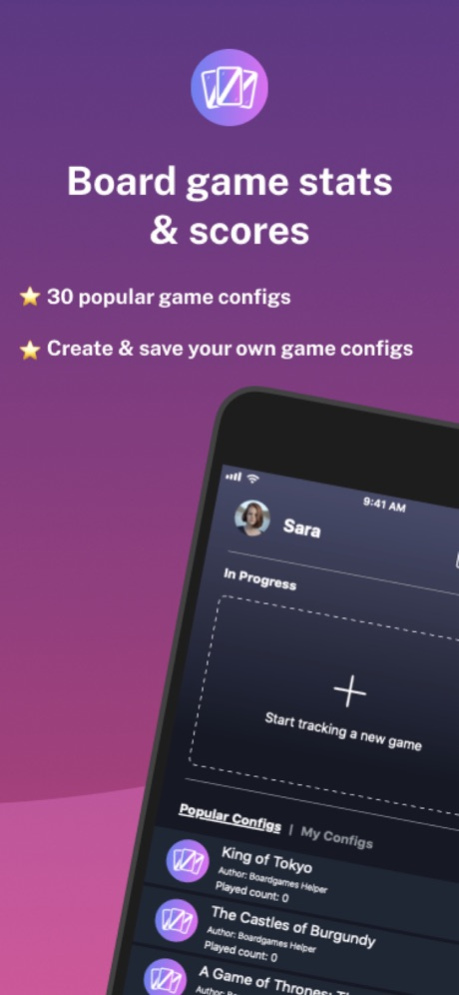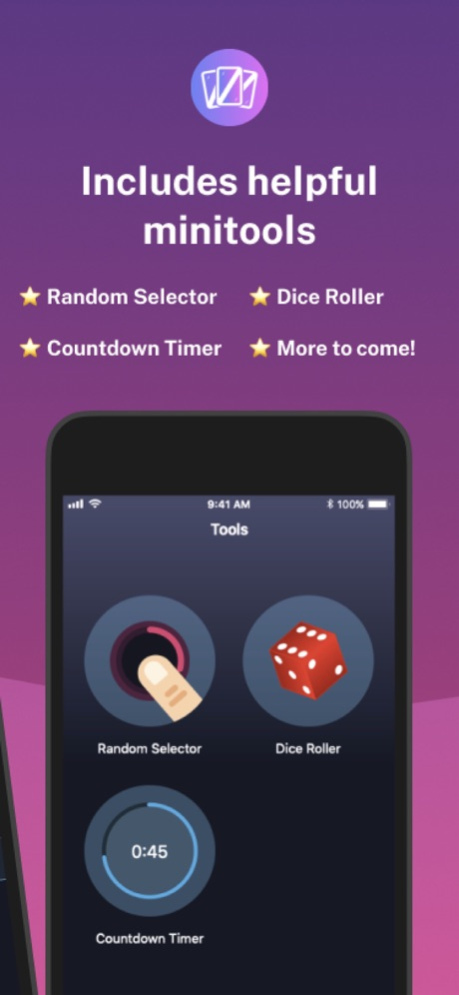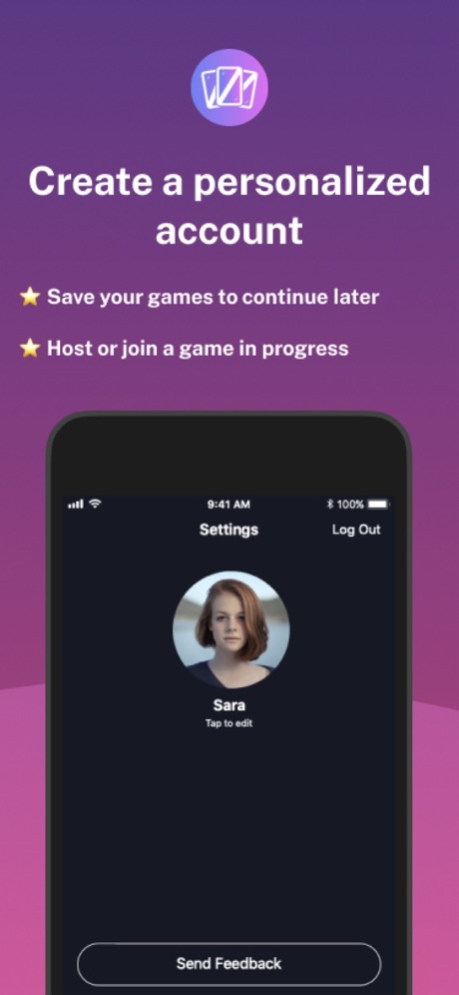Boardgames Helper 1.7.2
Continue to app
Free Version
Publisher Description
Rejoice your favorite board games with the #1 board games helper app.
Our unique companion app is designed as elements, stats & scores helper for all board games. At the core, Boardgames Helper aims to provide you a better board game experience by solving some common unfriendly problems:
1. Digitalize tokens to solve missing piece, not enough token, too much calculation.
2. Record each game's states to replace paper and pen for easy access.
3. Support multi-players' states tracking.
4. Help select player randomly.
5. Provide rolling dice feature.
FOR A MORE ENJOYABLE BOARD GAMING
Many unpleasant experiences encountered during many board games due to poor game design, maintenance, or some other unexpected factors. Boardgames Helper's mission is by using technology to solve many such problems to provide the user a much enjoyable board game experience.
EASY TO USE
Create a board games list at a glance and start using this board companion tool:
- simply create a new game with any name
- choose any suggested element/trait needed for your game or even create a custom one
- add players, update scores, stats and elements as the game gets going
- Save the config of your game if you wish to start without config it ever again or start with provided public config
That’s it, you may toss your pens and paper and reinvent the way you enjoy your favorite board games!
ADVANCED STATS AND AUTOSAVE
Start and play your favorite board game and update the value of each trait as the game progresses. The app’s inbuilt auto-save mechanism will record the last modified state. Leave the current game at any time to start another game or do something else, as you can always resume by clicking your recent game card under the home screen. Add as many board games as you want and create your own board games collection list.
MULTIPLAYER SUPPORT
In case of multi-players, add addition unit during the configuration stage, let other player to scan the QR code to join the same game session, scan button is at top right corner of home screen.
The best thing? More features will be constantly introduced to solve even more problems.
WHY YOU’LL LOVE BOARDGAMES HELPER:
- ability to add any board game
- features digitalized tokens which help you solve common board game problems
- replace pen and paper and keep all scores and stats for each game
- suggested elements and tokens
- you can add your own customized elements, traits, tokens for your game
- autosave configurations and stats for all your games
- completely free & ad-free board game companion app
- mini tools such as "Random Selector", "Dice Roller", "Countdown Timer" and more to come
It’s time to say goodbye to all frustration and take your board gaming experience on a new, much better, level.
Finally, you can have an easy to use, yet advanced, board games stats and scores companion app.
Download this great board games companion app and have fun in your gaming adventures!
Nov 9, 2021
Version 1.7.2
Remove Facebook Login
About Boardgames Helper
Boardgames Helper is a free app for iOS published in the System Maintenance list of apps, part of System Utilities.
The company that develops Boardgames Helper is Nan Shan. The latest version released by its developer is 1.7.2.
To install Boardgames Helper on your iOS device, just click the green Continue To App button above to start the installation process. The app is listed on our website since 2021-11-09 and was downloaded 1 times. We have already checked if the download link is safe, however for your own protection we recommend that you scan the downloaded app with your antivirus. Your antivirus may detect the Boardgames Helper as malware if the download link is broken.
How to install Boardgames Helper on your iOS device:
- Click on the Continue To App button on our website. This will redirect you to the App Store.
- Once the Boardgames Helper is shown in the iTunes listing of your iOS device, you can start its download and installation. Tap on the GET button to the right of the app to start downloading it.
- If you are not logged-in the iOS appstore app, you'll be prompted for your your Apple ID and/or password.
- After Boardgames Helper is downloaded, you'll see an INSTALL button to the right. Tap on it to start the actual installation of the iOS app.
- Once installation is finished you can tap on the OPEN button to start it. Its icon will also be added to your device home screen.